How to Call Amazon Seller Support to Reinstate Your Deactivate Product Listing
December 24, 2021 Amazon SEOIsn't it frustrating that your listing got deactivated and not knowing how to fix this?
You opened a case and Amazon still hasn't restored your listing for weeks or even a month.
You keep seeing the standard email replies from Amazon Seller Support, which is NOT helping you much to solve this issue.
There are many reasons why your Amazon product listing got removed:
- Price alert warning (this can be fixed easily)
- Selling restricted product
- Selling natural health products without the NPN Number
- Selling Medical Device without having submitted medical device license
Your medical device listing got removed by Amazon, but you have Medical Device License
You submitted all the documentation and the medical device license, but Amazon hasn't reinstated your product listing yet. Your case is still pending. How can you speed up this process?
At AMZing Marketing Agency we have several clients to solve these issues. Once of the best solution is to call Amazon Support directly
How to Call Amazon Support for Assistance?
You opened a case to reinstate your product, but Amazon internal team decided that your product ASIN cannot be reinstated.
If the case is just (within 3 days) closed you can call them by clicking on the button:
-> Step 1 >> Click on Get Help
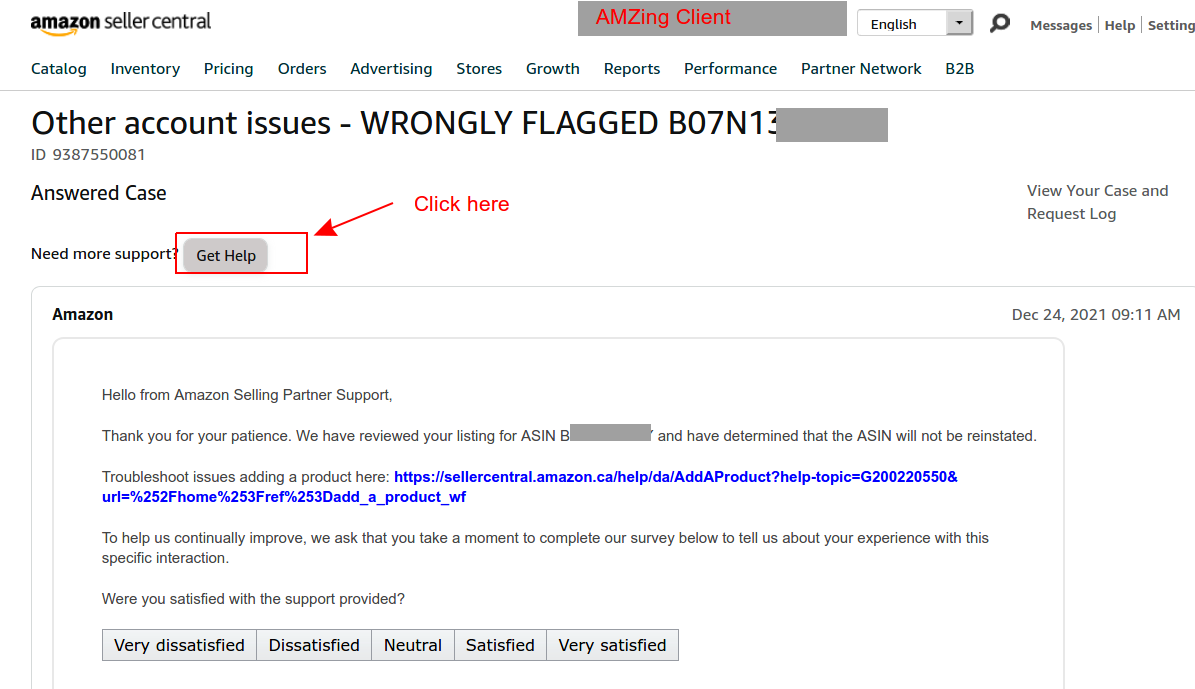
Step 2: >> Click on I need help with this issue
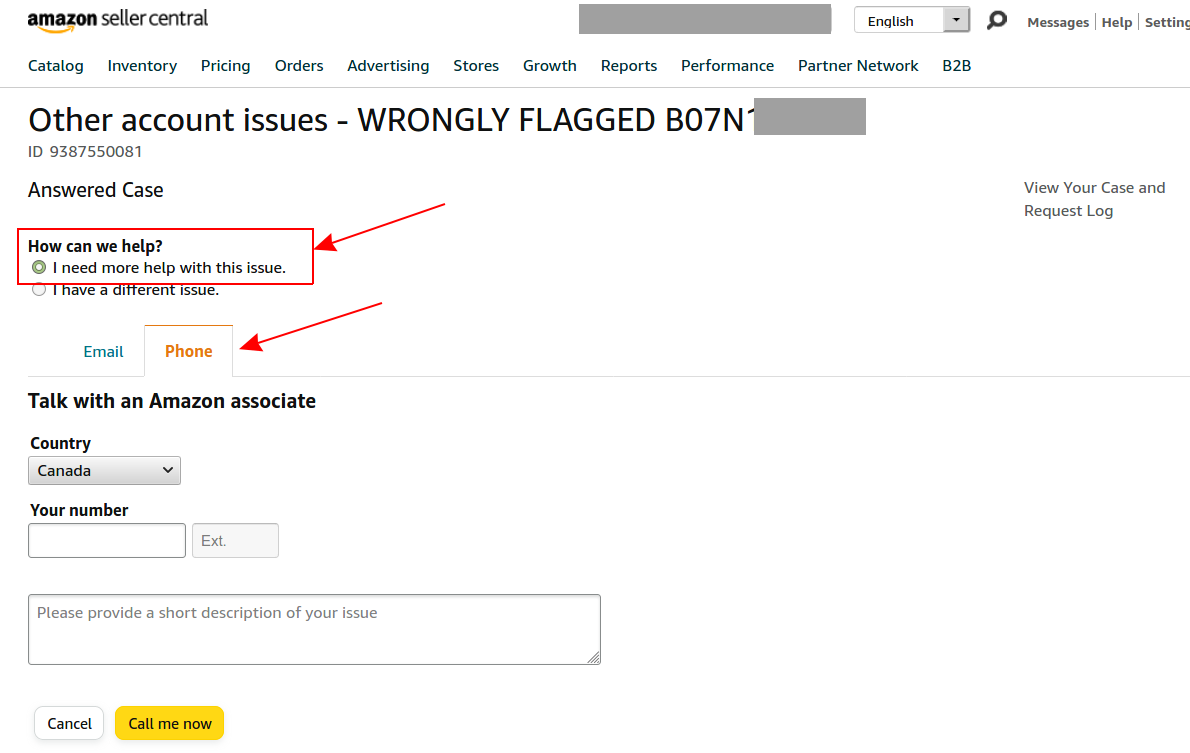
Still Need Help with Fixing Your De-Activated Product Listing?
More Inspirations For You:
- How to Create an FBA Shipment in Amazon Seller Central (Step-by-Step) in Correct Way
- Need Top Amazon Marketing Ageny To Promote Your Baby Trikes on Amazon? We Help You Rank, Sell & Scale
- Amazon Risk of Deactivation Caused by Seller-Fulfilled Shipping Delay: Causes and Solutions
- Amazon Acos vs Tcos: What They Are, Why They Matter, and How to Use Them to Win on Amazon
- Three Most Important Key Factors to Increase Amazon SEO Ranking Are....
- The Power of Amazon Advertising: How It Boosts Organic Sales and Total Revenue
- Got Warning about Amazon Dietary Supplement Testing Requirements? How to Solve This?
- Most Frequently Asked Questions by Our Clients About Amazon Advertising
